GreenTools


Selected Objects
Displays how many objects are selected in the scene

Outliner Colour
Changes the colour of selected objects in outliner. LMB resets to default. RMB brings up options
Info/About
Infomation about the tool and toolsheet

Search
Maya's built in search tool for buttons/tools. Shortcut CTRL + F

Perspective Camera
Change the main viewport camera to Perspective (if you haven't changed the name of persp cam!)

Bake Options
Opens the bake options panel

Smart Bake
Smart Bake the selected object

Bake on 1's
Bake selected object every frame

Bake on 2's
Fast Bake selected object every other frame

Bake on 3's
Fast Bake selected object every 3 frames

Bake on 4's
Fast Bake selected object every 4 frames

Viewport ON/OFF
Turn main viewport ON/OFF

Pause/Play Viewports
Pauses/Plays all viewports

Deselect All
Deselects all in scene

Select Hierarchy
Selects everything below selected object in outliner

Delete Static Channels
Deletes static channels on selected object(s)

Delete All Keys
Deletes all keys on selected object(s)

Create Locator at selected
Create Locator at selected

Create Locator
Create Locator

Match Transforms
Matches transforms from all selected to last selection. LOC and ROT only

Add to Display Layer.
Add Selected Object(s) to display layer

Tint Keys Red
Tint selected keys in time editor red, or where playhead is

Tint Keys Green/Yellow
Tint selected keys in time editor green/yellow, or where playhead is

Delete Constraints
Deletes all constraints on selected objects

Parent Constraint
Add a parent constraint

Aim Constraint
Add an aim constraint

Rivet Constraint
Add a rivet constraint

Euler Filter
Apply the euler filter to selected object(s)

Select opposite
Selects the opposite control(s)

Mirror Pose
Mirror the pose on selected objects(s). Uses Select Opposite as a base

Reset pose
Reset's keys to default, assuming the default pose is '0'

Copy Keys (In Beta)
Copy selected key(s) in time slider, or where playhead is. Highlighting a range in time slider will copy those keys highlighted. Currently only works between one character

Paste Keys (In Beta)
Paste selected key(s) from where playhead is. Currently only works between one character

Open Graph Editor
Opens Graph Editor panel

Stepped Tangent
Sets the tangent type to Stepped on selected keyframe. If no keyframe is selected, all tangents are set to stepped

Ease Tangent
Sets the tangent type to Ease(auto) on selected keyframe. If no keyframe is selected, all tangents are set to ease(auto)

Linear Tangent
Sets the tangent type to Linear on selected keyframe. If no keyframe is selected, all tangents are set to linear

Clamped Tangent
Sets the tangent type to Clamped on selected keyframe. If no keyframe is selected, all tangents are set to clamped

Flat Tangent
Sets the tangent type to Flat on selected keyframe. If no keyframe is selected, all tangents are set to flat
Nudge Left/Right (In Beta)
Nudge selected keys in graph editor left/right by specific amount
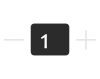
Nudge Up/Down
Increases/Decreased values of selected keys in graph editor by a specific amount